Talking vs. Building: Why Knowing the Term ‘AI Agent’ Doesn’t Mean You Understand It
In recent months, the term “AI agent” has exploded across LinkedIn posts, pitch decks, and tech blogs. But simply knowing the term doesn’t mean the speaker understands what it takes to actually build one—especially in practical environments like customer care.
What Is an AI Agent?
An AI agent is a software system capable of perceiving its environment, reasoning over that input, making decisions, and taking actions autonomously or semi-autonomously. In customer service, AI agents typically refer to intelligent bots that can complete tasks like handling support tickets, answering voice calls, or routing conversations.
But unlike static chatbots or FAQ responders, AI agents are goal-driven and process-aware. They can be designed to monitor workflows, escalate issues, or trigger follow-up actions autonomously. That sounds powerful—but it's not something you “just install.”
Why Most People Misunderstand AI Agents
For non-engineers, seeing tools like ChatGPT or Claude converse smoothly creates the illusion that an “AI agent” is just a fancy wrapper around a chatbot. In reality, building a usable AI agent—especially for voice—requires much more than prompt engineering.
Most production-ready AI agents need:
-
Defined Goal and Scope: What business process will it automate?
-
Environment Mapping: APIs or databases the agent can access
-
Action Set: What the agent is allowed to do (call APIs, write messages, update records)
-
Observation and Feedback Loop: Monitoring system success/failure and adjusting behavior
-
Guardrails: Preventing hallucinations or privacy breaches
In phone-based applications, you also need:
-
Voice-to-text (e.g., Whisper)
-
Text-to-voice (e.g., ElevenLabs, Amazon Polly)
-
Real-time streaming capabilities (zero latency)
-
Error recovery logic (fallback to human agents)
A Real Example: Building an AI Agent for Payment Reminders
Step-by-step process:
-
Use case defined: “Call customers and remind them of a past-due invoice.”
-
Data integration: Connect CRM and billing software.
-
Voice UX: Generate natural voice prompts, confirm user identity, handle common objections.
-
Decision logic: If customer promises to pay → mark system; if customer disputes → escalate to human.
-
Logging and auditing: Required to meet legal standards for debt collection.
What Happens After Deployment
Even after deployment, maintenance is required:
-
Update training data for seasonal scripts
-
Monitor call success rate
-
Log errors for compliance
-
Stay current with legal frameworks (e.g., Regulation F by CFPB for debt collection calls: https://www.consumerfinance.gov/compliance/compliance-resources/debt-collection/)
Key Insight for Call Centers
According to a PwC report, AI is expected to contribute $15.7 trillion to the global economy by 2030, but much of that hinges on real implementation—not buzzwords.
Call centers must move beyond hype and understand:
-
What tools are required
-
What data infrastructure they need
-
What legal limits exist